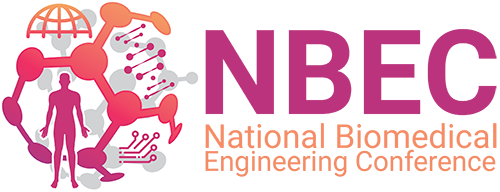1st National Biomedical Engineering Conference (NBEC 2021)
9-10 November 2021
Virtual Conference

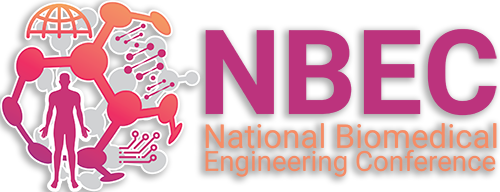

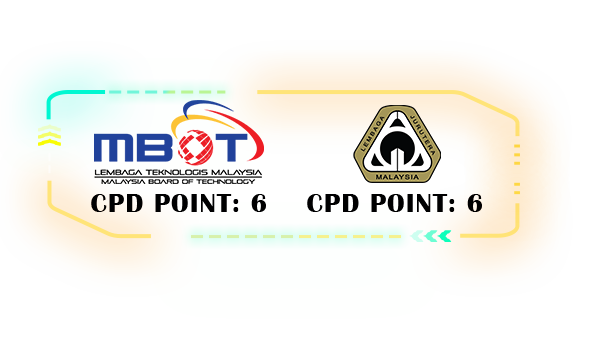
VENUE (AIRMEET)
Guidelines for Airmeet and Online Presentation for NBEC2021
Dear all, NBEC2021 Airmeet registration link will be emailed to all registered participants.
Guidelines for Airmeet Conference Platform and Preconference Meet & Greet Session
i) Airmeet requires all presenters and attendees to be pre-registered with their email address prior to be given access to the conference platform. Please be informed that NBEC2021 will be pre-registering all presenters based on their email as registered through EDAS. Only emails that are registered with NBEC2021’s Airmeet will be granted entry access to the conference. It is important to note that the platform can only be access through ONE (1) device via the registered email address at a particular time.
ii) Presenters are highly encouraged to familiarize themselves with the Airmeet conference platform by covering certain basic features particularly pertaining to sharing of screen, testing audio and camera accessibility. Thus, NBEC2021 is organizing a virtual meet and greet for all presenters as follow:
Date : 8th November 2021
Time : 9.00am – 12.00pm (Malaysian Time, GMT +08:00)
Link : https://www.airmeet.com/e/12145170-3bdf-11ec-a499-839b390ed2d5
Session Title : 1st National Biomedical Engineering Conference (NBEC2021)
Do take the opportunity during the session to test the platform and enquire on any matter that you may have with regards to your presentation.
iii) Please read through the Airmeet guidelines as it highlights your role as the presenter and its requirements.
The guidelines can be obtained in this link (Document Title : Presenter’s Airmeet Guidelines):
https://drive.google.com/drive/folders/1LdwuvsZ1SoKe8GxDsScAIdU-c-3OPRa0?usp=sharing
Attendee Guide: Before the NBEC2021 Conference Day
Access through Airmeet via Invitation Link
- An invitation link of NBEC2021 conference, we will be sent to your email upon your registration (we will use the email from the registration form).
- You’ll find a link for NBEC2021 Airmeet registration in the email:
- Through the link, you will be directed to Airmeet NBEC2021 landing page where you can see your information (according to the details that you’ve provided in the NBEC2021 conference registration form).
- Complete the Airmeet registration by clicking the “Complete registration” button at the bottom of your information.
NBEC2021 Airmeet Conference Site
- Upon Airmeet registration, you will be directed to NBEC2021 Airmeet landing page. From here, you can enter the Airmeet conference site using the registered account.
- Attendees need to provide device permission in order to allow access for your camera and microphone.
- For detailed technical instruction related to computer and browser compatibility, kindly click here:
- If everything looks good, click “Continue,” and you’re in the conference!
*If you are using Android application, please refer this manual for setting up your device.
NBEC2021 Event Link via Airmeet
We are excited to announce the official NBEC2021 event link which will be accessible starting from 8th November 2021:
https://www.airmeet.com/e/12145170-3bdf-11ec-a499-839b390ed2d5
It is the same link as the Meet & Greet link above, thus you are highly encouraged to join the preconference event.
We look forward to making NBEC2021 a success within this virtual conference format. We thank you for your cooperation in this endeavor.
Should you require assistance on Airmeet registration, please contact NBEC2021 technical team, Ts. Dr. Siti Armiza Binti Mohd Aris at armiza.kl@utm.my OR Dr. Mohd Nabil Bin Muhtazaruddin at mohdnabil.kl@utm.my.